Brinks vs. ADT

vs.

ADT might be the most well-known name in home security, but Brinks isn’t far behind. Since
both companies offer powerful protection solutions, it can be hard to decide which is the better option.
In this guide, we’ll show you the similarities and differences between both home security systems. We’ve done the hard work for you, creating an in-depth look at Brinks’ and ADT’s security solutions.
Use this information to narrow down your options and pick the security system that fits your home best.
Key Takeaways
- Brinks and ADT have many similarities, including the equipment they offer, long-term contracts, comparable pricing, and professional monitoring requirements
- ADT only allows professional installation, while Brinks has both a DIY and professional option
- Smart home automation and remote access is available with both systems
Brinks vs ADT: Overview
Who is Brinks?
Pros
- 30-day risk-free trial
- Straightforward and quick self-installation
- Frequent discounts and other promotional offers with contract
- Compatible with Google Home and Amazon Alexa
- Two-year equipment warranty
- Multiple add-ons
- Z-wave and Zigbee connectivity
Cons
- Only one monitoring station
- You’re locked into a three-year contract with the company
- Only 8-hour battery backup
- You have to pay the full contract amount even if you cancel
- Self-installation can’t be completed independently (requires a professional technician to walk you through the steps over the phone)
Brinks has been providing home protection for over two decades. It serves over a million customers across the U.S., using its comprehensive security solution to keep their homes and families safe.
Though it’s been around for a while, Brinks offers top home security technology. It continues to evolve with industry changes, working to give customers the latest capabilities and options.
This security provider is also committed to offering affordable solutions. By developing a system with DIY installation, Brinks has cut down on costs for consumers. This change ensures that its equipment is easy to set up and use as well.
Strengthening its equipment with 24/7 professional monitoring allows Brinks to cover all kinds of threats. Customers can trust in their partnership with the security provider, knowing Brinks has their back.
Who is ADT?
Pros
- Unmatched industry experience with over 145 years in business
- Smart home options, including Z-Wave integrations
- Wireless and wired options
- Professional installation
- Security consultation
- Nine monitoring centers, which offer industry-best professional 24/7 monitoring
- Six-month money-back guarantee and 30-day free trial
- Great mobile app
Cons
- Contract required for every plan
- Mandatory installation fee
- Professional monitoring plan required for every system
- Reliance on third-party dealers can create customer service issues
ADT is the oldest home security company in the industry. Since 1874, it has provided protection services for millions of customers across the country. Early on, these services included simple Morse-code security alerts. Today, however, its solutions have grown to offer cutting-edge equipment and services.
Along with excellent solutions, ADT provides unmatched professional monitoring. It boasts nine monitoring centers, more than any other company. No matter what happens, you know that the monitoring team will always be ready and available to help.
You can’t install your equipment yourself, so you will include professional installation with your purchase. Plus, if your home is already equipped with an ADT system, you can use this equipment for your own home protection service, saving money along the way.
Call today for the latest home security deals.
What is the difference between Brinks and ADT?
The biggest difference between Brinks and ADT is the type of installation offered with each system. ADT doesn’t let you set up your equipment yourself, so a professional installer will visit your home to make sure everything works properly. Brinks, however, focuses on do-it-yourself installation. You will have to handle the set-up yourself, but you won’t have to pay additional fees.
Despite this difference, Brinks and ADT offer surprisingly similar home security systems. You will get wireless equipment, smart home integrations, and 24/7 professional monitoring, no matter which provider you choose.
More importantly, these companies partner with their customers to create customized systems. Both providers will work with you to understand your needs, concerns, and preferences. They will then help you design the solution that will help you feel safe in your home.
Let’s explore the equipment and services you can find with both Brinks and ADT.
Equipment
ADT and Brinks both use third-party equipment in their home security systems. Though they don’t make these devices themselves, they still offer all the best capabilities available in home security.
For example, ADT partners with Google to offer Nest products with its security system. These smart devices are powerful additions to your home, providing features that many other options lack.
Brinks can integrate with some of Google’s devices, but it sources its equipment from popular security equipment providers. This equipment isn’t quite as high-tech as the Nest devices, but it is more than enough to protect your home. Plus, it’s available for a lower price, saving you money without sacrificing your safety.
Security cameras


Each security provider offers a full network of security cameras, including indoor, outdoor, and video doorbell cameras. These cameras offer several similar features, including:
- Clear video – More than anything else, you need your cameras to record any suspicious activity that happens around your home. Both companies’ cameras offer HD video quality, making sure you can see all the important details in your security footage.
- Intelligent analytics – Your cameras will notify you when they sense movement. To cut down on the number of notifications, these devices use intelligent analytics to identify what is causing the motion. They will tell you if an animal, vehicle, or person is causing the movement and give you the option to turn off alerts for each type of movement.
- Recorded videos – You never know when your cameras will capture something important. With both providers, your cameras will save numerous days’ worth of footage. If you want to check the events of a specific day or download your video, you can easily access your footage on your phone or computer.
- Live video streaming – Along with recording video that you can access later, your cameras will stream live footage to your mobile devices. You can immediately view your feed to see why you got an alert. This capability also allows you to check in as needed, offering total peace of mind.
- Two-way communication – Is the person outside your home lurking or lost? With your cameras’ two-way communication feature, you can ask. The ability to hold a conversation with anyone on the other side of the camera can help you diffuse tense situations. You can also use it to let lurkers know that you have them on camera, hopefully frightening them off.
- Infrared night vision – Break-ins often happen at night. To fully protect your home, your cameras are built with infrared night vision. At any time of day or night, your cameras will detect and record anyone threatening your safety.
- Encryptions – Both security companies protect your devices and video feeds with powerful encryptions. You won’t have to worry about anyone hacking into your cameras and threatening your safety and privacy.
- Home automation – Strengthen your smart home with the addition of smart security cameras. When they are integrated into your home, you can automate recordings at specific times or after certain triggers. You’ll also be able to pull up your footage through voice commands.
- Motion detection – Each camera is equipped with motion sensors. Rather than recording every minute of the day and creating an overabundance of data to save, your cameras will only record a video when something triggers the motion sensor.
- Activity zones – Similarly, you might not want your camera to react to all of the movement happening around your home. Customized activity zones allow you to tell your cameras to focus on specific areas. You can minimize unnecessary alerts and false alarms with this feature.
- Customizations – There are several ways to personalize your cameras to your preferences. You can adjust notifications settings, resolution and picture settings, and more.
Brinks offers five types of security cameras, including:
- Brinks Indoor Security Camera – Add an indoor camera for an extra layer of defense. This camera does not offer two-way communication.
- Brinks Indoor Camera with Two-Way Voice – For sharper video quality and the ability to use two-way communication, this indoor camera is the better choice. Additionally, this device features enhanced zoom for improved quality. It can double as a Bluetooth speaker as well.
- Brinks Outdoor Security Camera – Brinks’ only outdoor camera is a great way to watch over your home and property. Its 40-foot night vision range ensures that you capture useful video no matter the time of day.
- Brinks Skybell Slim Doorbell – For a simple way to keep an eye on your front door through your phone, choose this doorbell camera. You’ll always know when someone approaches the front door and can interact with visitors directly through your phone.
- Brinks Smart Video Doorbell – This doorbell camera offers a few more features, such as intelligent analytics and personalized activity zones. You can customize your notifications as well to limit the number of alerts you receive.
One of the best features that Brinks cameras offer is local storage. Along with storing your video in the cloud for easy access, you can back it up on an SD card. Rather than paying for an expensive external hard drive, you can protect your footage with this low-cost storage option.
ADT’s Nest Cams also include built-in local storage, but they can only save up to an hour of footage. Though limited, this feature comes in handy if you lose power or your internet connection.
If you choose ADT’s home security system, your camera options will include:
- Indoor Nest Cam – Know what’s happening in your home at all times. Equipped with a 2-megapixel color sensor, 6x zoom, two-way communication, and a wide field of view, this indoor camera offers a window into your home.
- Outdoor Nest Cam – Scare aware lurkers and watch for thieves with this outdoor camera. Its night-vision range is only 20 feet, but it uses six infrared LEDs to capture every important detail.
- Outdoor Nest Cam with Floodlights – If you’d prefer to add some light to your nighttime video, you can choose this outdoor camera instead. It includes two bright floodlights and three motion sensors, one on each light and on the camera.
- Nest Doorbell – This sleek doorbell camera uses a 3:4 aspect ratio to capture visitors from head to toe, as well as any packages on your doorstep. You can use it to answer the door or to see any activity happening in front of your home.
In addition to the features mentioned above, Nest Cams have a few more capabilities. These features include:
- Facial recognition – Each Nest Cam includes Familiar Faces software. Your devices will log snapshots of visitors’ faces in a library, using these images to identify frequent visitors. You can change the names of each visitor and delete anyone you don’t know. Once you’ve identified someone in the library, the Nest Cam will send you a notification whenever they visit. You can have your virtual assistant announce their arrival as well.
- Intelligent analytics – Along with differentiating between animals, people, and vehicles, these cameras can identify natural movements, such as tree branches or shrubs moving in the wind. This capability allows the camera to further limit false alarms.
- Sound analytics – Your cameras won’t just watch for danger, they’ll also listen for suspicious noises, such as glass breaking. If any noise triggers a camera, it will send an alert to your phone.
- Privacy Mode – Put your cameras in Privacy Mode whenever you want them to stop recording and streaming your activity. You can also create automated triggers, such as activating a specific routine, that put your cameras in this mode.
- 24/7 recording – Nest Cams can record and save up to 10 full days’ worth of surveillance footage. You can use this video to see every second of activity around your home, even if it was too far to trigger your cameras.
- Floodlight customizations – Adjust your floodlights to meet your preferences and schedule. You can turn the brightness up and down, plus automatically adjust the brightness at specific times of the day. You can also access these controls through the mobile app.
Since ADT offers Nest Cams, you will receive a Nest Aware subscription with your home security system. This plan is free but doesn’t include Familiar Faces or 24/7 recording. It also limits cloud storage to only 30 days of footage, rather than 60 days. To access these extra features, you will have to upgrade to Nest Aware Plus on your own.
Sensors
Every home security system relies on a network of sensors. Both ADT and Brinks offer basic equipment packages that include a few sensors. You can add more of these small but essential devices to your system as well.
Brinks and ADT offer a similar range of sensors, including:
- Door/window door sensors
- Recessed door sensors
- Glass break sensors
- Motion sensors
Your door and window sensors let you know when someone tries to enter your home while the system is armed. You will know the moment your doors or windows open, giving you more time to call for help. Both companies provide wireless sensors, but ADT includes wired sensors as well.
Glass break sensors are tuned to the frequency of glass breaking. If they detect this sound, they will trigger the system. ADT’s Nest Cams and Brinks’ Home Hub control panel are equipped with glass break sensor capabilities as well.
A motion sensor uses changes in heat to detect movement. Even if a burglar makes it past your door and window sensors, this device will alert you and the monitoring center to their presence.
Along with security sensors, you can add smart emergency alarms to your home. These devices include smoke alarms, carbon monoxide detectors, and flood sensors.
During a fire or CO leak, these sensors will notify both you and the monitoring center. You can get your family to safety faster and emergency services will get to you more quickly.
Most importantly, your Brinks smart smoke detectors can integrate with your existing sensors. As soon as any of these devices sense smoke or heat, you will get an alert. To enjoy this feature, you will have to include the Home FireFighter device in your purchase.
Flood sensors are focused on your bank account rather than your safety. These devices prevent major leaks and water damage by detecting excess moisture. Place them under sinks, near water-using appliances, beside pipes, and around other areas that might experience a leak. You can respond immediately to any floods to minimize your damage and costs.
Smart home automation
Home automation is one of the best and most exciting features offered by modern home security systems. Brinks and ADT have built smart features and devices into their systems to make your home safer and more comfortable to live in.
For instance, adding smart devices to your system allows you to access and control it remotely. All you have to do is pull up your mobile app to make changes and view your system’s status.
With both security providers, you can pick from a line of smart devices that includes:
- Smart door locks
- Smart thermostats
- Smart garage door controllers
- Smart security cameras
ADT and Brinks use Z Wave protocol with their systems, which allows you to integrate third-party products that operate on the same protocol. Even if you can’t find the devices you want through the security company, you can add them later.
Smart devices connect to your internet, your control panel, and each other to expand your system’s capabilities. You can create automated routines that make your life easier, such as:
- Disarming your security system when you unlock your smart door lock
- Arming the system when the front door locks or the garage door closes
- Creating specific schedules for your lighting
- Recording videos at specific times or events, such as when the front door’s smart lock unlocks
Smart devices can help you save money as well. You can use your smart thermostat to keep your home to less comfortable temperatures while the house is empty to save money on energy costs. Your system will automatically adjust the temperature on your schedule to make sure you are comfortable from the minute you walk inside.
Brinks offers a garage door tilt sensor, which sends an alert if the door is left open when you leave the house. To control the door remotely, you can also add a smart garage door controller.
ADT offers smart plugs with its system. You can turn these plugs on and off through your phone, giving you control over any devices plugged into them.
If you have smart home devices that use Amazon Alexa or the Google Assistant, you can use voice commands with your security system as well. Google Home and Amazon Echo devices with screens, as well as Amazon Fire TVs, can also display your surveillance footage.
Security system controls
You will control either system through its touchscreen control panel. This control panel integrates all of your devices into a cohesive system, which also allows you to manage all of your settings in one place.
When using Brinks’ Home Hub or ADT Command, you can:
- View and change the settings for each device and the whole system
- Arm/disarm your security system
- View live and saved surveillance videos
- Connect new devices to the system
- Speak with the monitoring team
- Set up automated routines
- Use voice commands
Since these control panels are the systems’ hubs, your security solutions can only work if these devices are active. During a power outage, both control panels will rely on a built-in battery backup. ADT’s panel can operate on this battery for 24 hours while Brinks’ only lasts for eight hours. The internet won’t work without power either, so both systems will use a backup cellular connection to stay in touch with the monitoring center.
Brinks has equipped its control panel with a few extra features as well. It has a front-facing camera that will record a video whenever the system is disarmed. You can review these videos to see who has been in and out of the house. It also allows you to video chat with other users on your security plan through the app.
Additionally, the Brinks Home Hub includes a built-in glass break sensor. If it detects glass breaking, it will notify you and the monitoring team of the danger.
Mobile app
Your control panel isn’t the only way to control your system. You can also access and manage your devices through your security provider’s mobile app. The ADT Control and Brinks Home apps both offer the same capabilities offered by the control panels.
Notifications are one of the best and most beneficial parts of using the app. Whenever your system is triggered, you will get an instant notification. You can check on your home and talk to a monitoring agent to maintain your safety.
Best of all, you can personalize your notifications so you only get the alerts you want. You can turn off notifications for animal-caused motion activity captured by your cameras, for instance, to minimize false alarms.
No matter where you are or what you’re doing, your mobile app will keep your home security in your pocket. You can have peace of mind knowing that you have access to your security system at all times.
Extras
Along with actively protecting your home from burglars, both security systems offer several additional safety features. If an intruder forces you to disarm your system, you can type in a duress code that will secretly tell the monitoring center that you’re in danger. Both companies provide emergency buttons on the control panel and panic buttons that instantly signal a need for help.
Brinks’ unique ASAPer system allows you to easily cancel false alarms as well. You can text or email the monitoring center to cancel the alert.
ADT’s customers enjoy a few extra perks as well. When you sign up with this security provider, you’ll receive:
- ADT’s $500 Theft Protection Guarantee – If your home is burglarized while your system’s armed, the company will reimburse up to $500 of the deductible for your homeowners insurance.
- An Alarm Monitoring Certificate that you can use to get a discount on your homeowners insurance
- Identity protection, though you’ll have to pay an extra fee for this service
Call now to talk to an expert.
Brinks vs ADT: Pricing
ADT and Brinks have similar pricing structures. When you sign up with either provider, you will have to agree to a multi-year contract that locks you into the service. Both require a minimum three-year contract, though you can lower your monthly payments with a longer service agreement.
With Brinks, you will own your equipment once you’ve finished your payments. You can pay for all of your equipment upfront or finance it through small payments spread over your contract term.
ADT, however, only leases its equipment to customers. You will pay a monthly fee to use the devices, but you won’t own them at the end of your contract.
Both companies offer frequent deals and discounts, so keep an eye out for opportunities to save.
Brinks’ plans & pricing
Brinks customizes your security system to your home and needs. Before choosing your equipment, you will work with a representative to identify the devices you need. You can either choose a pre-built package or start from scratch. You can add extra devices to either option.

The Essential Package
1x Wireless Motion Sensor
1x Brinks IQ 2.0 Control Panel
2x Wireless Door/Window Sensors
Yard Sign and Stickers
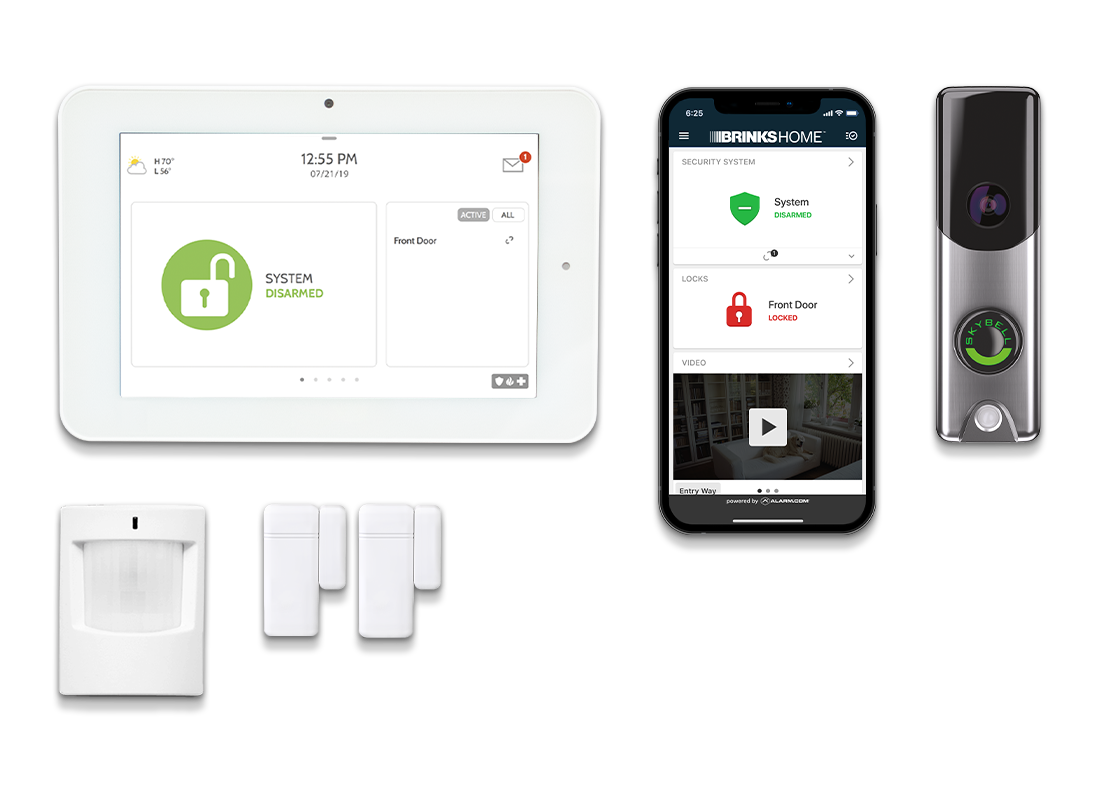
The Complete Package
1x Wireless Motion Sensor
1x Brinks IQ 2.0 Control Panel
2x Wireless Door Sensors
1x SkyBell Slim Line Video Doorbell
Yard Sign and Stickers
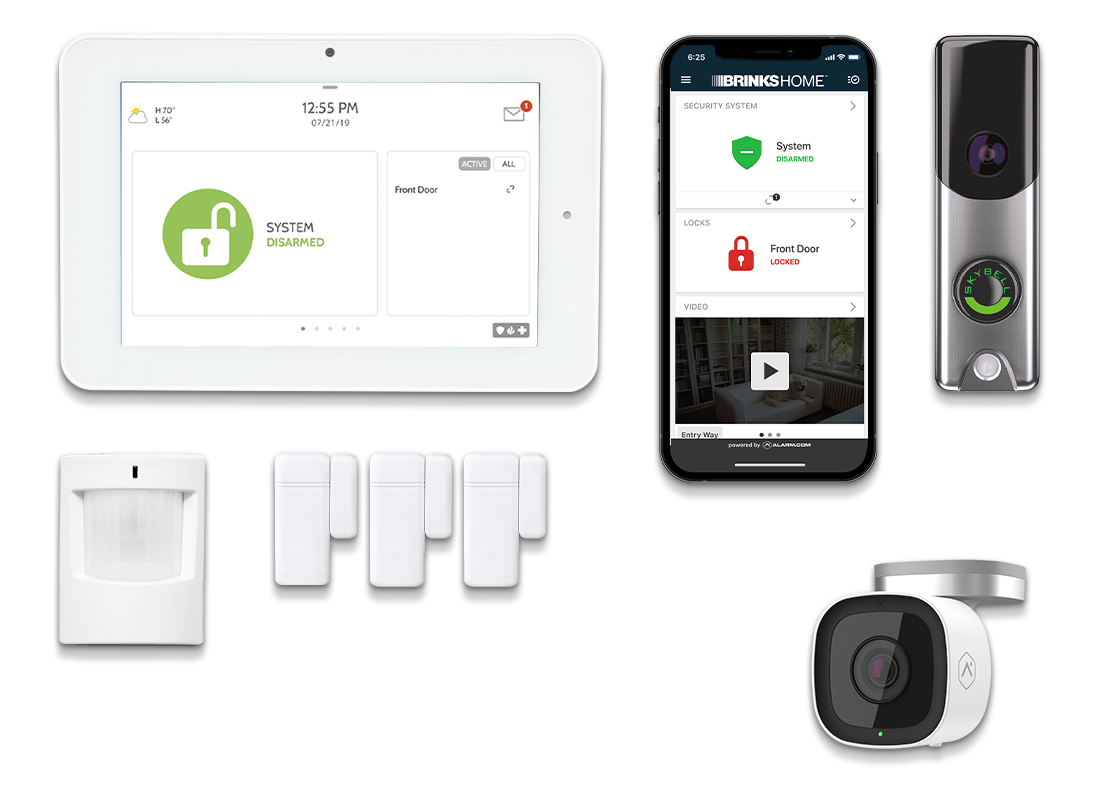
The Ultimate Package
1x Wireless Motion Sensor
1x Brinks IQ 2.0 Control Panel
3x Wireless Door Sensors
1x SkyBell Slim Line Video Doorbell
1x Brinks Home Outdoor Camera
Yard Sign and Stickers
You can cancel your Brinks plan before finishing your contract, but you’ll still have to pay the full price. This security provider also offers a 30-Day, Money-Back Guarantee. If you aren’t happy with your service, you can get a full refund in the first 30 days of your contract.
ADT’s plans & pricing
Similarly, ADT provides both pre-built equipment packages and Build Your Own options. It has numerous add-on devices as well.

Traditional Package
Get a Quote

Remote Package
Get a Quote

Control Package
Get a Quote

Video & Automation
Get a Quote
To cancel your ADT home security service, you will have to pay 75% of your remaining balance. Though ADT offers a Six-Month, Money-Back Guarantee, this offer only applies to customers who have an equipment- or system-caused problem that can’t be resolved within the first six months of your contract.
Brinks vs ADT: Installation
As mentioned, each security provider has a different approach to installation.
Brinks focuses on self-installation. Its equipment is made for DIY installs, so each device is easy to set up. You will use detailed instructions and online guides to install your system, determining the best placements yourself. If you get stuck, you can reach out to a Brinks installer for assistance. Professional installation is also available for an extra charge.
With ADT, professional installation is the only option. A technician will find the best location for each device and set everything up for you. This service ensures that your system is placed and installed correctly. Unfortunately, it does come at a cost. You will typically pay between $99 and $199 for the installation, depending on the size and complexity of your system.
Brinks vs ADT: Professional monitoring
Whichever company you choose, you will have to sign up for a 24/7 professional monitoring service. Though it costs extra each month, this service is essential to your security.
Professional monitoring means that a team of agents is always ready to respond to your system’s alerts. The monitoring team will dispatch emergency services to your home as quickly as possible. Even when you can’t call for help yourself, rescue will be just minutes away.
Brinks and ADT both offer several different monitoring plans. A representative will help you determine which option covers the equipment and capabilities included in your security system.
Brinks vs ADT: Extra considerations
ADT is one of the only security companies that still offers wired home security systems.
Additionally, both companies can integrate existing security equipment. If your home already has an ADT system or gear from another provider, you may be able to start a contract without buying a full range of equipment.
