Brinks vs. Vivint

vs.

Choosing the best home security provider isn’t easy. The right system needs to keep your home and family safe, but that’s not the only concern. You also need to find a security solution that provides the equipment, capabilities, and flexibility you prefer—all at a price you can afford.
If you’re in the market for a home security system, Brinks and Vivint should be at the top of your list. Both companies offer robust security solutions with top-rated features. In addition to safety capabilities, you can also enjoy smart home automation, professional 24/7 monitoring, and so much more.
In this guide, we’ll introduce you to the equipment, services, and overall benefits you can expect from Brinks and Vivint. You can use this information to narrow down your security options and find the best system for your home.
Key Takeaways
- Brinks and Vivint offer similar home security systems with smart home automation and professional monitoring
- Vivint’s solutions are more expensive, but it also offers more features and products
- Brinks is more affordable and flexible, requiring a shorter contract period and offering DIY installation for its equipment
- Vivint may be worth the extra cost if you can afford the luxury system, but Brinks will keep your home just as safe for a lower price
Brinks vs Vivint: Overview
Brinks and Vivint are some of the most well-known names in home security. Both companies offer similar capabilities and services. How they offer these services and how much they cost, however, do vary a bit.
Since you will rely on your home security system for your family’s safety, you should choose the provider that best fits your budget, home’s vulnerabilities, and personal preferences. Thankfully, both Brinks and Vivint provide customized solutions with industry-best results.
Who is Brinks?
Pros
- 30-day risk-free trial
- Straightforward and quick self-installation
- Frequent discounts and other promotional offers with contract
- Compatible with Google Home and Amazon Alexa
- Two-year equipment warranty
- Multiple add-ons
- Z-wave and Zigbee connectivity
Cons
- Only one monitoring station
- You’re locked into a three-year contract with the company
- Only 8-hour battery backup
- You have to pay the full contract amount even if you cancel
- Self-installation can’t be completed independently (requires a professional technician to walk you through the steps over the phone)
Over a million households trust Brinks for their security needs. This company has offered leading security solutions for over two decades. Even as technology advanced, Brinks adapted to industry changes. It’s committed to providing the best home security solutions, working hard to keep customers safe.
In addition to its top technology, Brinks offers home security that is affordable and easy to use. You can save money by choosing to install your system yourself. Though Brinks sources its equipment from third-party vendors, this allows the company to keep costs low. You can enjoy a more affordable home security system with top-of-the-line capabilities.
Brinks’ professional 24/7 monitoring service further strengthens its protections. You can rest easy knowing that the monitoring team is always ready to respond to any alerts. No matter the time of day or night, your home security system will help your family feel safe from all kinds of threats.
Who is Vivint?
Pros
- Flexible pricing, including upfront or financed payment plans
- No additional activation or installation fees
- Professional installation, maintenance, and set-up guidance
- Affordable 24/7 professional monitoring
- High-quality, innovative equipment
- Endless customization options
Cons
- High equipment costs
- Financing requires a 60-month contract
- You have to pay 75% of the full contract amount if you cancel
Vivint has been providing home security solutions for just a few years less than Brinks. During this time, it has made a name for itself as an industry leader in intelligent security. It has developed its own equipment, creating devices that offer some of the best smart home and security features.
As a luxury home security brand, Vivint takes care of everything from installation to professional monitoring. Customers can enjoy white-glove service, but they do have to pay a sizeable price tag for this solution. Still, most customers agree that the value it offers is worth the expense.
Call today for the latest home security deals.
What is the difference between Brinks and Vivint?
As you’ll see in this guide, Brinks and Vivint have many similarities. Both security providers offer wireless solutions, enabling remote access and smart home integrations. You will enjoy 24/7 professional monitoring with both, gaining a powerful security partner.
Best of all, you’ll enjoy a security system that is made specifically for your home and lifestyle. Brinks and Vivint both offer free security consultations with their products. Their security experts will evaluate your home’s vulnerabilities and determine what you want from your system. They will then use this information to build your perfect security solution.
Along with these similarities, there are some differences between each provider’s equipment and services. These differences don’t affect the level of security you’ll enjoy, but they can help you determine which option is the better fit.
Equipment
One of the biggest differences between Brinks and Vivint is the type of equipment they offer.
As mentioned, Vivint developed its own line of equipment rather than outsourcing it. These devices are some of the highest-quality options available on the market. Each device’s features and capabilities were specifically designed with Vivint’s customers in mind. Additionally, the equipment was made to work together seamlessly. You can trust that your system will operate without issues, even with a large network of devices.
Brinks sources its devices from a 3rd-party source. Since this gear is widely available to various security companies, the devices are more generic than Vivint’s. That said, they still offer numerous features that will make your home safer and your life more convenient.
Let’s get into the specifics of each company’s equipment.
Security cameras
Both companies offer indoor, outdoor, and security camera systems. You can create a network of these devices to watch over your home, even when you’re at work or on vacation.


Though each security provider offers unique features with its cameras, there are several shared features as well. These capabilities include:
- HD video surveillance – See what is happening in and around your home in HD. The cameras are motion-activated and film clips of any events that happen within the camera’s view. More importantly, each camera will save footage from before, during, and after the event to help you understand what happened.
- Infrared night vision – Burglars don’t just target your home during the day. Your cameras will use infrared night vision to capture anything that happens at night in detail. This feature enables low-light filming as well.
- Live video streaming – You can’t always be home to see what’s going on, but you can use your mobile app to see what is happening in real-time. When you get an alert that movement was detected or you simply want to check in, live video streaming gives you an instant view of your home.
- Motion detection – Rather than filming non-stop, cameras use motion sensors to capture the activity happening nearby. This maximizes your storage space and saves the time you would have to spend reviewing your footage. Plus, these cameras can differentiate between people, animals, and vehicles, preventing false alarms.
- Two-way communication – When someone suspicious is in or around your home, seeing them isn’t enough. You can use your camera’s built-in microphone and speakers to communicate with anyone standing near it. Knowing that someone is aware and watching may be enough to scare any would-be burglars away.
- Home automation – Integrate your smart security cameras with your other smart devices. You can automate recordings at specific times or based on certain triggers.
- Activity zones – High-traffic areas can flood your phone with activity alerts, but you can solve this problem with personalized activity zones. In your camera’s settings, outline the area you want the camera to pay attention to. It will ignore all movement outside of this zone, helping you focus on the important events.
- Customizations – Adjust your camera’s settings to fit your preferences. You can turn off notifications for specific types of movement to minimize false alarms, for example. Though you can customize both companies’ cameras, the specific settings vary.
- Encryptions – These cameras are protected by strong encryptions, keeping you and your devices safe.
Brinks offers numerous security cameras, giving customers the flexibility to find the devices that work best with their budgets. These cameras include:
- Brinks Indoor Security Camera – Watch over your home’s interior with this camera. This device does not offer two-way communication.
- Brinks Indoor Camera with Two-Way Voice – Enjoy crisper video and enhanced zoom with this more high-tech camera. It offers two-way communication, plus a button that can be used to initiate calls to the app. You can use this camera as a Bluetooth speaker as well.
- Brinks Outdoor Security Camera – Watch over your home’s exterior with this outdoor security camera. It offers a 40-foot night vision range and clear video, capturing all suspicious activity.
- Brinks Skybell Slim Doorbell – This doorbell camera allows you to answer the door, see who’s visiting, and see anything that happens near your front entrance. Access your live or recorded videos through your phone at any time.
- Brinks Smart Video Doorbell – Along with basic video doorbell features, this camera uses intelligent analytics to minimize false alarms and offer customized notifications. You can also set personalized activity zones for this camera.
In addition to the features listed above, Brinks cameras offer local and cloud storage. You can store your video on the cloud or save your footage directly to an SD drive. This local storage option is a low-cost way to back up your video, a feature Vivint lacks. Additionally, your cameras can save footage to the SD card during an internet outage to maintain your protection.
Vivint’s line of security cameras is a bit smaller. With this security provider, you can get the:
- Vivint Ping Indoor Camera – Enjoy a window into your home with this device. You can keep an eye on pets, family, and your home from anywhere.
- Vivint Outdoor Camera Pro – Get alerted to anyone lurking outside your home with an outdoor camera. With 3x HD zoom, you can record every important detail. The Outdoor Camera Pro uses a hybrid wiring set-up to draw power from your home while connecting wirelessly to the internet. This design ensures real-time, high-quality video that you can access remotely.
- Vivint Doorbell Camera Pro – This smart video doorbell is one of the best in the industry. Its 10x digital zoom and 3x optical zoom allow you to focus on tiny details. Easily integrate the camera with your other smart devices for automated recordings. Plus, its 180° field of view ensures you see everything that happens near your front door.
Like Brinks, Vivint has equipped its cameras with a few unique features, such as:
- Smart Sentry – This feature turns your cameras into active security guards. When the “Deter” setting is on, the camera will sound a chime and flash its LED ring at lurkers. Your cameras can use this setting to scare potential intruders away without requiring your input.
- Smart package detection and protection – The Doorbell Camera Pro can differentiate between people, animals, vehicles, and packages. When someone leaves a package at the door, your camera will send you a notification. It will then watch over the delivery. If someone tries to take it, the camera will flash its LED ring, sound a tone, and tell the porch pirate that there is a camera recording them.
- Privacy Mode – Don’t want your cameras to record at all times? Put them in Privacy Mode to stop recording and streaming video. Use this setting for one camera or the entire network. You can also activate this mode automatically based on specific triggers.
- 24/7 recording with Smart Drive – Though Vivint doesn’t offer local storage on its cameras, you can back up your recordings on its Smart Drive device. When you have this external hard drive, your cameras will record continuous, 24/7 video rather than event-based clips. You can access this video for up to 30 days. This product must be purchased separately.
- Car Guard – Plug this device into your car for extra protection. It alerts you when someone bumps into your vehicle or tries to break into it. More importantly, it syncs with your outdoor cameras. When something triggers your Car Guard device, it will wake the cameras up to record the event and activate the Smart Sentry feature.
Security cameras are one of the most important parts of your home security system. Whether you choose Brinks or Vivint, you will enjoy excellent video surveillance.
Sensors
Sensors are small but mighty devices that alert you immediately to any intrusions. Both Brinks and Vivint use numerous sensors to detect intruders. With either company, you can equip your home with:
- Door/window sensors
- Recessed door sensors
- Motion sensors
- Glass break sensors
When your system is armed, it will use these sensors to detect anyone entering or moving through the home. These devices will alert the monitoring center so they can dispatch emergency services.
Additionally, both security providers offer smart environmental sensors, including:
- Smoke detectors that respond to both heat and smoke
- CO detectors with sensitive electrochemical sensors
- Flood detectors that alert you to any excess moisture, such as from broken pipes or broken appliances
These smart devices connect directly to your home security system. If anything triggers one of your sensors, it will notify you and the monitoring team so you can get help quickly.
Vivint’s sensors have a few more features as well. For instance, these devices can:
- Integrate with your smart thermostat, automatically adjusting your home’s airflow to maximize your safety during a fire or CO leak
- Automatically unlock your smart locks and disarm door and window sensors to ease evacuation and rescue
- Monitor temperature through your flood sensors to help prevent frozen and burst pipes
Both companies’ smoke alarms can also integrate with your existing detectors. Even if the sensor that detects smoke isn’t a smart device, your smart detectors will alert your home security system. This feature is built into Vivint’s smoke alarms, but you will have to add the Home FireFighter device to your Brinks system to enjoy it.
Smart home automation
If you want a home security system that will keep up with safety trends, you have to integrate smart devices. Vivint leads the industry with its intelligent products, but Brinks also provides numerous ways to build your smart security system.
When choosing your safety products, you can select a package that includes smart devices or add this equipment to your system. Both providers offer these smart security devices:
- Smart thermostats, including the option to integrate with Nest Thermostats
- Smart door locks
- Smart garage door controllers
- Smart cameras
Brinks also carries a smart garage door tilt sensor, which you can use to see if the door is open or closed. You won’t be able to control it the way you would with a smart garage door opener, but this device may be a bit cheaper.
Vivint’s smart home devices also include:
- Smart plugs
- Smart lighting with Philips Hue lights
- Car Guard
Both systems use Z Wave protocol, which allows you to integrate third-party devices that use the same network protocol.
For example, you can integrate the Google Home and Amazon Echo smart home ecosystems into your home security system. If you have devices that include a screen, such as the Nest Hub, you can view your live or recorded security videos on the device.
These integrations also allow you to use voice commands with the Google Assistant and Amazon Alexa. You can ask your smart assistant to arm/disarm the security system or show your doorbell camera’s feed to see who’s at the door.
With a smart security system, you can access and control all of your devices from anywhere. Use your phone to make sure the front door is locked or pull up your security camera’s feed to see who is lurking outside the home.
You can also save time by automating numerous functions. Have your indoor camera record a video whenever your motion sensor detects movement. Lower your home’s temperature and disarm the security system when your phone’s Bluetooth connects with your control panel.
With these benefits, you won’t ever forget to secure your home and you’ll enjoy greater ease in your daily routines.
Security system controls
Your control panel is your system’s main hub. With both companies, you will receive a touchscreen control panel. You can use this device to change the settings for your entire system, plus each individual smart device. Other helpful features include:
- Arming/disarming your security system
- Viewing live and recorded video from all of your security cameras
- Connecting and accessing new smart devices
- Contacting the professional monitoring team
- Using voice commands to control your smart devices
- Creating automated actions
Each panel includes a battery backup to keep your system running during a power outage. Vivint’s Smart Hub will last for 24 hours while the Brinks Home Hub has an eight-hour battery life. Both use cellular connections to communicate with the monitoring center when you lose internet service.
While both control panels are comparable, the Brinks Home Hub has a few extra features. It includes built-in glass break sensitivity, doubling as an extra glass break sensor. The control panel’s front-facing camera adds additional security as well. It will automatically record a video whenever the system is disarmed so you can see who controlled your system. You can also use this camera to video call other users through the app.
Mobile app
Remote control is the best part of a smart home security system. When you sign up for either Vivint or Brinks, you will get access to their mobile apps. You can then use your phone to control and monitor all of your devices.
With the Vivint app and Brinks Home app, you can use the following features:
- Control and view all of your smart devices
- Watch and download recorded and live security videos
- Control your system with voice commands
- Change your settings
- Set up home automation
- Speak with the professional monitoring agents
Most importantly, you can customize your notifications. If you only want your cameras to react to certain types of movement, you can turn off notifications for the objects you aren’t concerned about. Get instant alerts when one of your sensors is triggered or a device isn’t functioning properly.
Your smart security system gives you the freedom to enjoy your busy life without sacrificing your safety. As long as you have your phone, you can stay up to date with everything that happens at home.
Extras
Both Brinks and Vivint have designed their security systems to protect you in all circumstances. In an emergency or intruder situation, you can use panic functions to get help immediately. These options include:
- Duress codes, which alert the monitoring center without showing that you’ve sent a distress signal
- Emergency buttons on the control panels that request immediate assistance
- Panic buttons/pendants that you can carry around and push for help
Brinks also offers an easy way to cancel false alarms. Its ASAPer system automatically connects you to the monitoring center via text or email. You can use this chat feature to cancel an alert or indicate your need for assistance.
Call now to talk to an expert.
Brinks vs Vivint: Pricing
For homes on a tight budget, Brinks is probably the better choice. Its equipment costs are lower, helping you build a bigger system faster. You can also get a monitoring plan with video surveillance support at a lower price than Vivint offers.
That said, Vivint’s higher prices do reflect the increased value it offers. Along with the higher quality of its technology, this company offers free professional installation. If you’re able to pay for this luxury brand, it may be worth the extra expense.
Brinks’ plans & pricing
A Brinks representative will partner with you to design the perfect home security system for your home and budget. They will ask you about your home and what you want from your system to determine the right equipment and services.
These custom home security systems are specific to each customer, so you will have to connect with the company to get exact pricing information.
Depending on your needs, the representative may recommend one of Brinks’ equipment packages:

The Essential Package
1x Wireless Motion Sensor
1x Brinks IQ 2.0 Control Panel
2x Wireless Door/Window Sensors
Yard Sign and Stickers
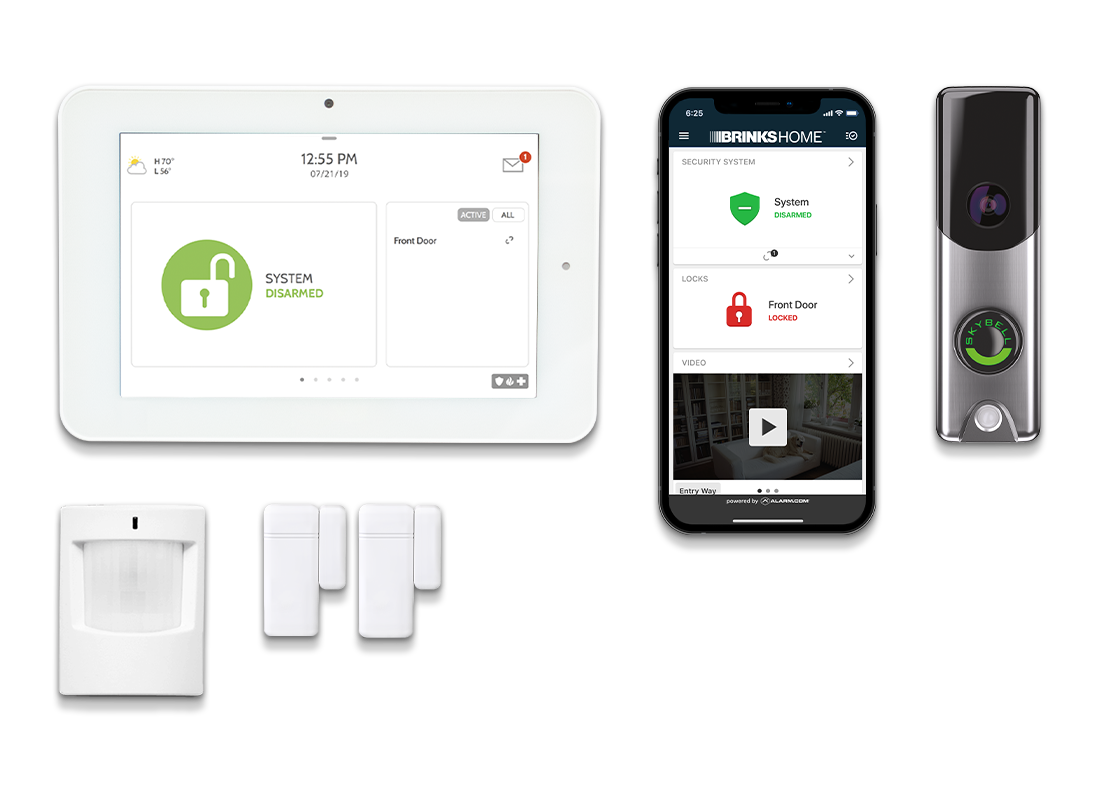
The Complete Package
1x Wireless Motion Sensor
1x Brinks IQ 2.0 Control Panel
2x Wireless Door Sensors
1x SkyBell Slim Line Video Doorbell
Yard Sign and Stickers
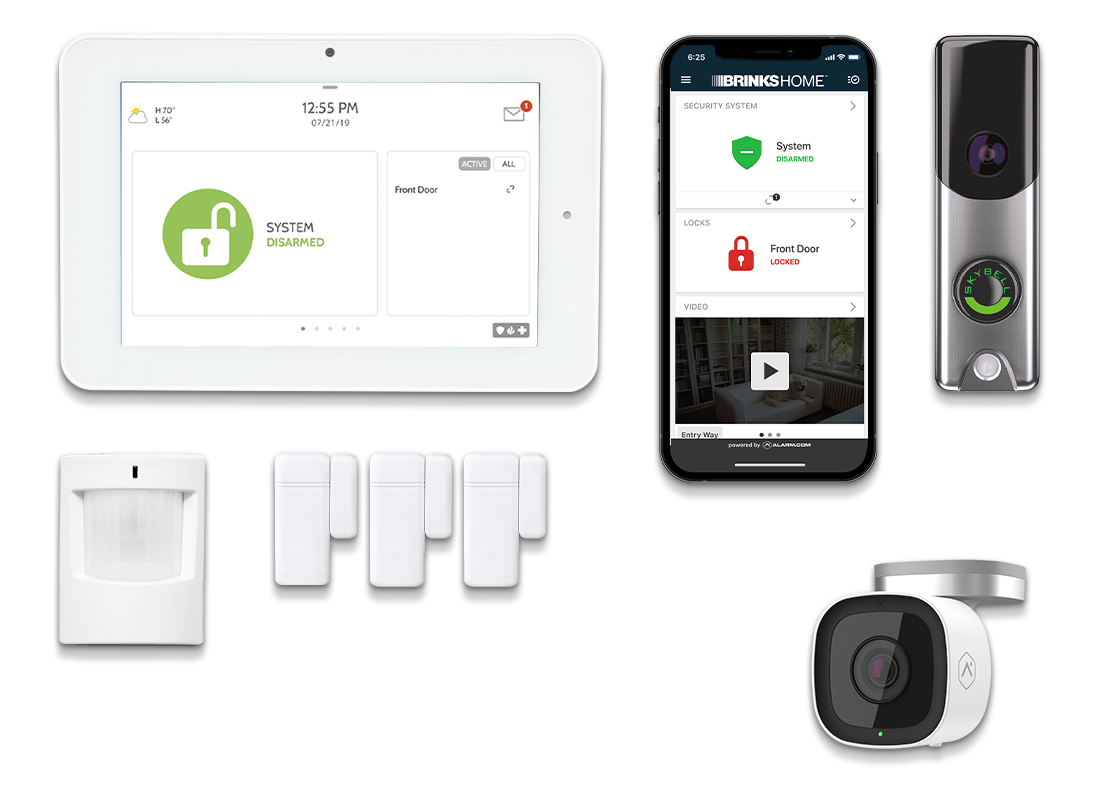
The Ultimate Package
1x Wireless Motion Sensor
1x Brinks IQ 2.0 Control Panel
3x Wireless Door Sensors
1x SkyBell Slim Line Video Doorbell
1x Brinks Home Outdoor Camera
Yard Sign and Stickers
You can add individual products to any of these packages or choose to build your system from scratch.
Once you’re ready to purchase your home security system, you can choose to either pay the entire equipment cost upfront or finance it. Either way, you will have to sign a minimum 36-month contract with Brinks. You can cancel at any time, but you will still have to pay the full contract amount to get out of your agreement.
Thankfully, Brinks gives you 30 days to try out your system. If you determine it isn’t the right fit, you can use its 30-Day Money-Back Guarantee for a full refund.
Vivint’s plans & pricing
Vivint will also work with you to build the ideal system. A technician will visit your home to identify vulnerabilities and find the right location for each device. They will recommend the type and number of devices you need to protect your home.
Similar to Brinks, you can build your system from scratch or add products to a pre-built equipment package.

Vivint Starter Package
Get a Quote

Vivint Premium Package
Get a Quote

Vivint Premium Plus Package
Get a Quote
If you choose to finance your equipment, you will have to sign a 60-month service agreement with Vivint. Paying upfront, however, frees you from signing a contract. You can cancel your monthly plan at any time.
Like Brinks, you can get a refund for your system, but only within three days of purchase.
Brinks vs Vivint: Installation
Brinks’ equipment is designed to be self-installed, so it is easy to set up. Your system will come with detailed instructions and guides, as well as the ability to speak with a technician for help. Professional installation is available, but you’ll have to pay extra for it.
All of Vivint’s home security systems include free professional installation. Technicians will install all of your equipment. They will also show you how to use your devices. Self-installation isn’t an option with this brand.
Vivint vs Brinks: Professional monitoring
A 24/7 professional monitoring services ensure that someone is always ready to respond to your security system’s alerts. If any of your sensors or cameras trigger the system, it will tell the monitoring center to send help to your home.
Though the monitoring team watches for alerts, Brinks doesn’t monitor your cameras. Even after the system is triggered, the company protects your privacy and doesn’t give employees access to your video feeds.
Both Vivint and Brinks require a professional monitoring plan with their systems. Without a plan, you won’t be able to use your equipment. These services range in price, depending on the capabilities included. You can pay a minimal price for a basic security system, for instance, but you’ll pay more to include video surveillance.
Brinks’ monthly monitoring plans cost between $15 and $65 while Vivint’s plans range from $29.99 to $49.99 per month. The representative you speak to will help you find the right option for the equipment you choose.
Brinks vs Vivint: Extra considerations
Customer service
Both Brinks and Vivint have mixed customer service reviews. That said, most customers seem happy with their services and equipment. Both apps have good app store ratings, though the Brinks Home app has had some trouble with Android phones in the past.
Integrating older systems
If you’ve moved into a home that already has home security equipment, Brinks may be able to integrate it with its services. They will evaluate the devices and, if possible, set up a professional monitoring plan that you can use with the existing equipment.
